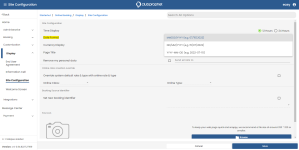How to change the date format in Online Res v5
In the 3.102 update, we added the ability for you to select the format used to display dates on Online Res v5. The default format is MM/DD/YYYY, which is usually the US date format.
The new online option, Date Format, is a drop-down showing a list of different date formats.
To change the date format
-
Go to the Online Options site and log in as an admin or with the proper permissions.
-
Go to Starterhut | Online Booking | Display | Site Configuration. The Site Configuration screen displays.
-
In the Date Format drop-down, select the date format desired. Your choices are:
-
MM/DD/YYYY (Default)
-
DD/MM/YYYY
-
YYYY-MM-DD
-
Select Save in the lower right corner of the screen. The changes made take place immediately on your Online Res v5 site for your customers during their reservation and in their payment details.